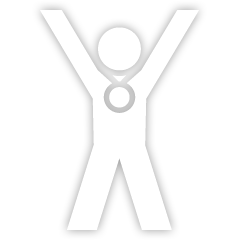- terça set 02, 2008 1:52 pm
#41291
In 1997, a band of developers that would come to be known as Rockstar North and Rockstar Games released the original Grand Theft Auto on an unsuspecting public. The groundbreaking non-linear urban crime game shook up a complacent game industry with its irreverent gameplay, humor and style- and a phenomenon was born.
We are now offering this classic progenitor of the Rockstar Games lineage as the first in a recurring series of Rockstar PC game downloads, absolutely free of charge. It's a chance for new fans to experience the roots of Rockstar as well as our way of saying thank you to our long-time supporters feeling that pang of nostalgia. Simply fill out the form below and check your email for a direct link to the file - we've even optimized the game for play on the latest and greatest computers. Now, don't say we never gave you anything.
Grand Theft Auto Warning/Disclaimer:
# This version of Grand Theft Auto is modified from its original version to enable support for modern PC's and current Microsoft ® Windows ® platforms. However, we unfortunately cannot guarantee that Grand Theft Auto will work correctly on your PC. Installation and execution of this software is entirely at your own risk.
# Grand Theft Auto Important Notes - Please read the following before downloading and installing:
# The size of this file is 328 MB.
# Due to overwhelming response, we have had to limit the number of concurrent connections to our download server. If you receive an error page, please try again later.
# This game requires the latest version of DirectX to run. If you do not have the latest version of DirectX installed on your system, you may download it from http://www.microsoft.com/directx.
# After downloading Grand Theft Auto, double-click on the file (GTAInstaller.exe).
# The Install program will start; follow the on-screen install instructions and choose where you would like to install Grand Theft Auto.
# Grand Theft Auto will then be installed and a program group created for you in "START > PROGRAMS > Rockstar Games > GTA".
# You will NEED to run "GTA Settings" from the Program Menu BEFORE running the game for the first time.
# In GTA Settings you can customize your control options and select a language (English is default).
# Once you are done with GTA settings, choose "Save" to save your settings.
# You can now run Grand Theft Auto! Just click on "START > PROGRAMS > Rockstar Games > GTA > GRAND THEFT AUTO" to start.
# Once in-game you can change the resolution by pressing 'F11' and choosing any of the listed resolutions.
# If you experience choppy or jerky gameplay, try turning the frame limiter off by pressing 'F8'. You may need to then increase your resolution to slow the game down, but it should play smoothly.
# Have fun!
We are now offering this classic progenitor of the Rockstar Games lineage as the first in a recurring series of Rockstar PC game downloads, absolutely free of charge. It's a chance for new fans to experience the roots of Rockstar as well as our way of saying thank you to our long-time supporters feeling that pang of nostalgia. Simply fill out the form below and check your email for a direct link to the file - we've even optimized the game for play on the latest and greatest computers. Now, don't say we never gave you anything.
Grand Theft Auto Warning/Disclaimer:
# This version of Grand Theft Auto is modified from its original version to enable support for modern PC's and current Microsoft ® Windows ® platforms. However, we unfortunately cannot guarantee that Grand Theft Auto will work correctly on your PC. Installation and execution of this software is entirely at your own risk.
# Grand Theft Auto Important Notes - Please read the following before downloading and installing:
# The size of this file is 328 MB.
# Due to overwhelming response, we have had to limit the number of concurrent connections to our download server. If you receive an error page, please try again later.
# This game requires the latest version of DirectX to run. If you do not have the latest version of DirectX installed on your system, you may download it from http://www.microsoft.com/directx.
# After downloading Grand Theft Auto, double-click on the file (GTAInstaller.exe).
# The Install program will start; follow the on-screen install instructions and choose where you would like to install Grand Theft Auto.
# Grand Theft Auto will then be installed and a program group created for you in "START > PROGRAMS > Rockstar Games > GTA".
# You will NEED to run "GTA Settings" from the Program Menu BEFORE running the game for the first time.
# In GTA Settings you can customize your control options and select a language (English is default).
# Once you are done with GTA settings, choose "Save" to save your settings.
# You can now run Grand Theft Auto! Just click on "START > PROGRAMS > Rockstar Games > GTA > GRAND THEFT AUTO" to start.
# Once in-game you can change the resolution by pressing 'F11' and choosing any of the listed resolutions.
# If you experience choppy or jerky gameplay, try turning the frame limiter off by pressing 'F8'. You may need to then increase your resolution to slow the game down, but it should play smoothly.
# Have fun!