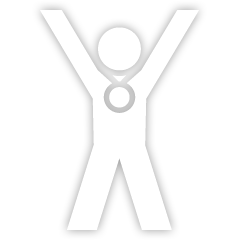Códigos dos erros e os seus significados
RMN20 Windows Vista: Need to have Service Pack 1 or higher to proceed.
RMN30 Windows XP 64 / Server 2003: Need to have Service Pack 2 or higher to proceed.
RMN40 Windows XP: Need to have Service Pack 3 or higher to proceed.
DD3D50 D3D Error - DirectX 9 video card required
TEXP110 D3D Error - Failed to create texture - Please restart the game
DWIN20 D3D Error - Failed to query memory. Please re-start the game.
DD3D10 D3D Error - Please re-boot your system
DD3D10 D3D Error - Please re-boot your system
DD3D30 D3D Error - Please re-boot your system
DWIN30 D3D Error - Please re-boot your system
DD3D20 D3D Error - Please re-install the game and/or re-install DirectX
DWIN10 D3D Error - Please restart the game
DD3D60 D3D Error - Shader Model 3.0 or higher is required
DD3D70 D3D Error - Unable to retrieve D3D Device. Please re-boot your system
GPUP10 D3D Error - Unable to retrieve D3D Device. Please re-boot your system
TEXP20 D3D Error - Unable to retrieve D3D Device. Please re-boot your system
TEXP30 D3D Error - Unable to retrieve D3D Device. Please re-boot your system
TEXP80 D3D Error - Unable to retrieve D3D Device. Please re-boot your system
DD3D40 D3D Error - Unable to retrieve device capabilities. Please install latest video card driver and/or re-install DirectX
TEXP10 D3D Error - Unable to retrieve device capabilities. Please install latest video card driver and/or re-install DirectX
DD3D80 D3D reset failed - Please restart the game.
STRB10 Failed to delete file - Please re-boot your system
RMN10 Failed to read file - Please re-boot your system
STRM10 Failed to read file - Please re-boot your system
STRM20 Failed to read file - Please re-boot your system
BNDL10 Failed to write file ? Please re-boot your system
STBF10 Failed to write file ? Please re-boot your system
VOIC10 Fatal voice chat error - Please restart the game
RESC10 Out of video memory - Please re-boot your system
BA10 Out of virtual memory - Please re-boot your system
EA10 Out of virtual memory - Please re-boot your system
TEXP60 Unable to create color render target - Please re-install DirectX and/or install the latest video card driver.
TEXP70 Unable to create depth render target - Please re-install DirectX and/or install the latest video card driver.
AE10 Insufficient Memory to Start Game - Please close some applications and restart the game
PC10 Unable to retrieve D3D Device - Please reboot your machine or reinstall your display driver
TF10 Unable to write to disk - Please restart the game
WS20 InitWinSock failed - Please re-boot your system and/or re-install the game
WS30 InitWinSock failed - Please re-boot your system and/or re-install the game