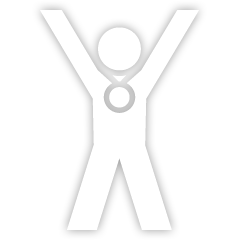- quinta dez 04, 2008 4:44 pm
#44656
The content below was written by Creative Madman
First, run 3Ds Studios and open Kams Scripts

Import the mesh you want to rig
note: if it is a direct conversion,
press ctrl + A,
then deselect the mesh by holding the Alt key and clicking on your mesh
finally press the delete key to remove the old boneset leaving just the desired mesh

now import a model from either Vice City or San Andreas (dependant on which game you wish to rig for)

using the rotate and move commands, move your mesh into the same position as the other mesh
as the mesh may be in the wrong shape for the bone set (especially when you are converting directly from one GTA to another), you are going to have to reshape your mesh using the vertex mode after selecting yourmesh


you must now select and delete the original mesh

reset the Xform of your mesh in the utilities panel
this tells the game that the position your model is in, is the position it is supposed to be in

convert your mesh to an ?editable mesh? using the right hand click on your mesh in any of your 4 views

add a skin modifier from the modify panel

now add all of the bones to this skin modifier

now edit the envelops (ensuring that the verticles box is ticked)

the task now is simple yet can be time consuming when you just begin to learn how to do this process.
1. select the verticles which make up the mesh of one of the several bones (for example head)
2. select the head bone in the bones selection box
3. in the weight properties, ensure that the weight is set to 1.0 and the rigid box is ticked
4. press the paint weights button
http://www.freewebs.com/creative_madman/rigging/Image%5CImage59.jpg
here are some more examples, to help you
the jaw

the right foot

the left hand

when (AND ONLY WHEN) you have enveloped every single verticle to one bone (all verticles must be rigged, but it is not necessary for all bones to be used), will you export your model

the educational information in this document is ©Copyright 2007 Creative Madman.
all images and programmes displayed in this document are copyright to their rightful owners
Special thanks to those at GTAForums.com who i learnt this process from
The content below was written by Creative Madman
First, run 3Ds Studios and open Kams Scripts

Import the mesh you want to rig
note: if it is a direct conversion,
press ctrl + A,
then deselect the mesh by holding the Alt key and clicking on your mesh
finally press the delete key to remove the old boneset leaving just the desired mesh

now import a model from either Vice City or San Andreas (dependant on which game you wish to rig for)

using the rotate and move commands, move your mesh into the same position as the other mesh
as the mesh may be in the wrong shape for the bone set (especially when you are converting directly from one GTA to another), you are going to have to reshape your mesh using the vertex mode after selecting yourmesh


you must now select and delete the original mesh

reset the Xform of your mesh in the utilities panel
this tells the game that the position your model is in, is the position it is supposed to be in

convert your mesh to an ?editable mesh? using the right hand click on your mesh in any of your 4 views

add a skin modifier from the modify panel

now add all of the bones to this skin modifier

now edit the envelops (ensuring that the verticles box is ticked)

the task now is simple yet can be time consuming when you just begin to learn how to do this process.
1. select the verticles which make up the mesh of one of the several bones (for example head)
2. select the head bone in the bones selection box
3. in the weight properties, ensure that the weight is set to 1.0 and the rigid box is ticked
4. press the paint weights button
http://www.freewebs.com/creative_madman/rigging/Image%5CImage59.jpg
here are some more examples, to help you
the jaw

the right foot

the left hand

when (AND ONLY WHEN) you have enveloped every single verticle to one bone (all verticles must be rigged, but it is not necessary for all bones to be used), will you export your model

the educational information in this document is ©Copyright 2007 Creative Madman.
all images and programmes displayed in this document are copyright to their rightful owners
Special thanks to those at GTAForums.com who i learnt this process from
Última edição por uNi em terça dez 23, 2008 7:31 pm, editado 1 vez no total.