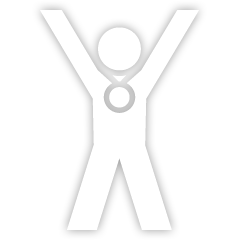- segunda jan 12, 2009 4:24 pm
#50367
Por: GAK
Hello,
I created a script to make a lot of things on cars tounge2.gif
--What we can do with it?--
You can change the color of the car you drive, remove the windows, open the doors, make it invincible, fix it, clean it and other things
--How it's work?--
When you press a key you have a "beep" to confirm And When you cancel you have a "Black screen" to confirm.
The "menu" works like this, it applies to the car you drive or if not the car you have saved :
F8 - Key to save a car
F9 -
NumPad 1 - Change the first color
NumPad 2 - Change the second color
NumPad 3 - Change the first specular color
NumPad 4 - Change the second specular color
F10 -
NumPad 1 - Remove the first window
NumPad 2 - Remove the second window
NumPad 3 - Remove the third window
NumPad 4 - Remove the fourth window
NumPad 5 - Remove all of the windows
F11 -
NumPad 1 - Fix the car
NumPad 2 - Cleaning the car
NumPad 3 - Make the car invincible
NumPad 4 - Exploded the car saved
F12 -
NumPad 1 - Open a door
NumPad 2 - Close a door
NumPad 3 - Teleportation to the car saved as driver
NumPad 4 - Teleportation to the car saved as passenger
NumPad 5 - Turn on the hazard lights
NumPad 6 - Turn on the interior light
To cancel at any time just press again the FX key.
--How to change colors?--
First, press F9 and the key that corresponds to the color you want to change
Second, type the ID of the color desired with the NumPad
The ID of color have 3-digit and are availed Here.
Example :
If you want to change the first specular color to Red (ID=27) :
Type F9 and NumPad 3 and the color ID like this : NumPad 0, NumPad 2, NumPad 7
--How to Open/Close a door?--
It's like the colors but you just have to press a key to select the door :
NumPad 0 - Left front door
NumPad 1 - Right front door
NumPad 2 - Left rear door
NumPad 3 - Right rear door
NumPad 4 - Hood of the car
NumPad 5 - Trunk of the car
--How to install?--
You need to install Alice before.
And copy the file "GarageMod.lua" to your "GTAIV\Alice" folder
--Download--
http://www.datafilehost.com/download-3809a0b4.html
You can share this mod to any website and do whatever you want with it.
Hello,
I created a script to make a lot of things on cars tounge2.gif
--What we can do with it?--
You can change the color of the car you drive, remove the windows, open the doors, make it invincible, fix it, clean it and other things
--How it's work?--
When you press a key you have a "beep" to confirm And When you cancel you have a "Black screen" to confirm.
The "menu" works like this, it applies to the car you drive or if not the car you have saved :
F8 - Key to save a car
F9 -
NumPad 1 - Change the first color
NumPad 2 - Change the second color
NumPad 3 - Change the first specular color
NumPad 4 - Change the second specular color
F10 -
NumPad 1 - Remove the first window
NumPad 2 - Remove the second window
NumPad 3 - Remove the third window
NumPad 4 - Remove the fourth window
NumPad 5 - Remove all of the windows
F11 -
NumPad 1 - Fix the car
NumPad 2 - Cleaning the car
NumPad 3 - Make the car invincible
NumPad 4 - Exploded the car saved
F12 -
NumPad 1 - Open a door
NumPad 2 - Close a door
NumPad 3 - Teleportation to the car saved as driver
NumPad 4 - Teleportation to the car saved as passenger
NumPad 5 - Turn on the hazard lights
NumPad 6 - Turn on the interior light
To cancel at any time just press again the FX key.
--How to change colors?--
First, press F9 and the key that corresponds to the color you want to change
Second, type the ID of the color desired with the NumPad
The ID of color have 3-digit and are availed Here.
Example :
If you want to change the first specular color to Red (ID=27) :
Type F9 and NumPad 3 and the color ID like this : NumPad 0, NumPad 2, NumPad 7
--How to Open/Close a door?--
It's like the colors but you just have to press a key to select the door :
NumPad 0 - Left front door
NumPad 1 - Right front door
NumPad 2 - Left rear door
NumPad 3 - Right rear door
NumPad 4 - Hood of the car
NumPad 5 - Trunk of the car
--How to install?--
You need to install Alice before.
And copy the file "GarageMod.lua" to your "GTAIV\Alice" folder
--Download--
http://www.datafilehost.com/download-3809a0b4.html
You can share this mod to any website and do whatever you want with it.