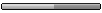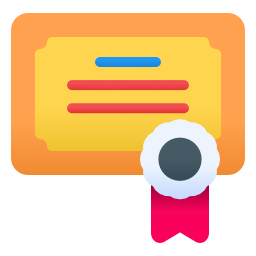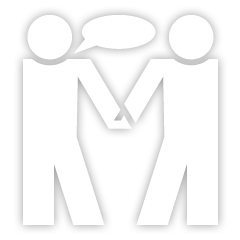Tens um que se chama GTA United, mas só tem o vice city e liberty city no san andreas (é para o jogo san andreas mas não tem os mapas do san andreas).
Já te posto link

RoamPT Escreveu:
Tenho que fazer up disto para o FileFront.com
GTA United Beta 1.1 e HOTFIX(Procurem aí por estes nomes):
http://gta-worldmods.planet-multiplayer.de/phpkit/start/include.php?path=content/overview.php&catid=102&type=4
GTAU:MP:
http://files.filefront.com/gtau+client+t1zip/;11906288;/fileinfo.html
Como fazer(depois traduzo isto):
--------------------------
| HOW TO INSTALL GTAU:MP |
--------------------------
1] Make a copy of your GTA San Andreas folder, paste it on your Rockstar Games folder and rename the copy to GTA United.
2] Download GTA:United off the internet. Make sure that it is the BETA
1.1 download, and that it comes with the hotfix. The hotfix is needed
for the game to work.
3] Have you downloaded it? GREAT! If not, then download it!
4] Download the SA:MP client files from:
http://files.filefront.com/gtau+client+t1zip/;11906288;/fileinfo.html
5] Install GTA:United to the copied directory of GTA that you created in
the first step, and also install the 1.1b BUGFIX to that directory as well.
6] Run gta_sa.exe in the GTA:United folder to see if it works.
7] Install SA:MP for GTAU:MP by dragging ALL the files from the ZIP into
the GTA:United folder.
8] Rename 'd3d9.dll' into 'd3d9.dll.gtau'.
9] Run SA:MP from the GTAU dir, and go on the menu bar to 'Tools > Settings'.
Change the GTA:SA dir to the one that you have installed GTAU to, and then
save.
There! You can now play GTAU:MP!
Tens aqui, como o roam pt tinha postado, basta seguires as instruções, mas se tiveres alguma duvida apita.