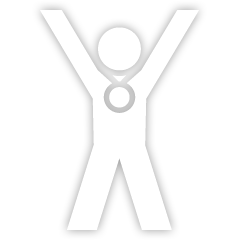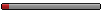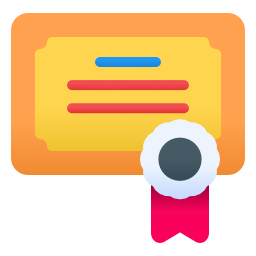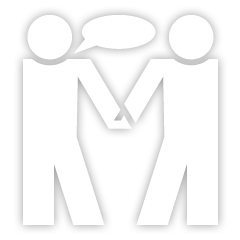- sexta mai 02, 2008 11:29 am
#35612
Desde dia 29 que muitos problemas têm vindo a surgir, em ambas as consolas. Embora ainda não tenham falado oficialmente sobre a versão 360 a Take-Two disponibilizou uma lista de coisas a tentar para solucionar os freezes.
4. Disable the console's information board. To do this scroll along the cross media bar until you reach the 'Network' tab, now scroll up / down the list until you reach the 'Information Board', highlight this and press triangle. From the menu select 'Do not display' Press X to confirm this.
5. Disable Media Server functionality. Scroll to Settings, now scroll up / down to 'Network Settings' select Media Server connection. Once this has been done press triangle and change the option Disabled.
6. Delete all of the system's Internet cache. To do this scroll along the cross media bar until you reach the 'Network' tab, now scroll up / down the list until you reach the 'Internet Browser', highlight this and press X. Once you browser opens press the triangle button once, from the new menu highlight the 'Tools' option and press X. Scroll down the menu until you reach 'Delete Cookies' and press X. Confirm the files deletion. Repeat this for 'Delete Cache'.
7. Turn off the PS3 screen saver. Use the cross media bar to scroll to 'Settings', select 'Display Settings'. Now highlight 'Screensaver' and set this to 'Do not use'.
8. Once this has been done, manually restart you PS3 by holding down the power button for 5 seconds it will beep once and then shut down. Release the power button and re-press it and hold for about 5 seconds. The system will then boot and reset all display settings. You will be prompted to reset your display settings to how you require them.
9. Once restarted please try the game again, you will be prompted to reinstall.
Once the game has started please turn off the following features:
1. The game's auto-save. Press Start, Game, and locate the Auto-save option. Turn this off.
2. Turn off the game's flicker filter. Press Start, Display and locate the Flicker Filter option. Turn this off.
3. Turn off the controller vibration feature. Press Start, Controls and locate the vibration option. Turn this off.
- 1- Apagar toda a informação do jogo, pelo menu de opções da PS3(Game' tab-Game Data Utility-GTA IV).
- 2- Apagar os savegames do GTAIV.
- 3- Desactivar a conexão de internet na PS3.
4. Disable the console's information board. To do this scroll along the cross media bar until you reach the 'Network' tab, now scroll up / down the list until you reach the 'Information Board', highlight this and press triangle. From the menu select 'Do not display' Press X to confirm this.
5. Disable Media Server functionality. Scroll to Settings, now scroll up / down to 'Network Settings' select Media Server connection. Once this has been done press triangle and change the option Disabled.
6. Delete all of the system's Internet cache. To do this scroll along the cross media bar until you reach the 'Network' tab, now scroll up / down the list until you reach the 'Internet Browser', highlight this and press X. Once you browser opens press the triangle button once, from the new menu highlight the 'Tools' option and press X. Scroll down the menu until you reach 'Delete Cookies' and press X. Confirm the files deletion. Repeat this for 'Delete Cache'.
7. Turn off the PS3 screen saver. Use the cross media bar to scroll to 'Settings', select 'Display Settings'. Now highlight 'Screensaver' and set this to 'Do not use'.
8. Once this has been done, manually restart you PS3 by holding down the power button for 5 seconds it will beep once and then shut down. Release the power button and re-press it and hold for about 5 seconds. The system will then boot and reset all display settings. You will be prompted to reset your display settings to how you require them.
9. Once restarted please try the game again, you will be prompted to reinstall.
Once the game has started please turn off the following features:
1. The game's auto-save. Press Start, Game, and locate the Auto-save option. Turn this off.
2. Turn off the game's flicker filter. Press Start, Display and locate the Flicker Filter option. Turn this off.
3. Turn off the controller vibration feature. Press Start, Controls and locate the vibration option. Turn this off.